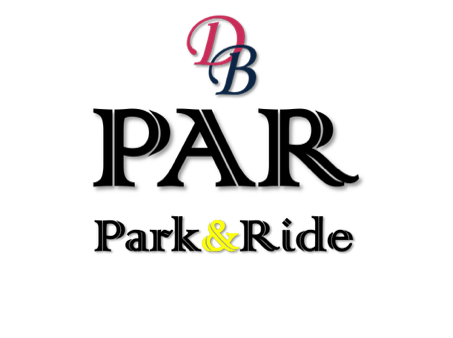


Information on Using This App



Link to DuneBerry Resort Wear website, which will open in a seperate window. In order to comeback to the PAR App from the new website window opened, simply swipe down and use the < arrow bottom left of the footer.

Cursering over the Share icon will popup a message of how to navigate the Share App function. Tapping anywhere on the screen will close the Share popup message.

Our Events Calendar provides a page to our Google Calendar which you can then view in Month, Week of Day view. Clicking on any event will bring up further information and additional links if appropriate.

Our QR Icon will launch our App download page where this App can be dowloaded for IOS or Android phones. The download opens a new window. To come back to this App, slowly swipe up from the bottom of the page and stop in the middle of the phone face - the App homepage will appear on the left which you can then select to open again.


The Navigation Icon will appear in the top left of most pages, which will take you back to the homepage.
The hamburger icon will appear in the bottom right of most pages which provides links to all pages and additional features planned to be added.

Call
4
Ride
Click on icon to initiate a call to our LSV driver. While on the call slowly swipe up from the bottom of the page and stop in the middle of the phone face - the App homepage will again appear on the left which you can then select to open again. Next select the Apple Map icon - the map will open and a blue dot will appear at your location - press the blue dot which will drop a pin and then select "Send My Location." Our driver will have your exact location for pickup. Repete the Red.

